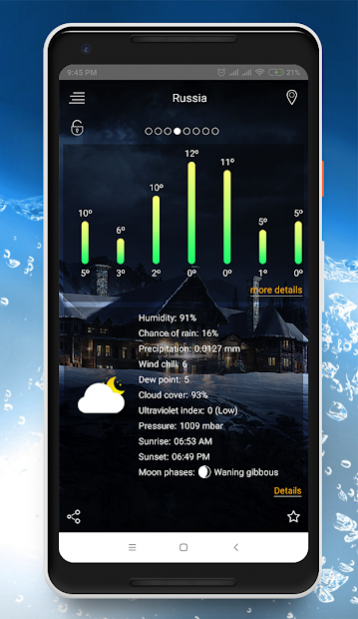Weather Forecast 1.0.3
Free Version
Publisher Description
Weather provides detailed current weather forecast today and weather news observation for all world locations, Weather forecast also provides current atmospheric pressure, weather online condition, visibility distance, relative humidity, precipitation in different unites, dew point, wind speed and direction, in addition to ten days future forecast and hourly weather forecast.
Weather forecast searches for your address automatically, and provides the current temperature in Celsius and Fahrenheit, My radar weather app sunrise and sunset times according to city time zone.
Realtime temperature, humidity, pressure, wind force and wind direction are all in this weather app based.
The app give you a very simple user interface, easy to see all weather update info by a touch.
FEATURES
- Various weather 24 information: temperature, wind, humidity, dew point, precipitation, visibility, pressure, sunrise, sunset. live weather radar
- View weather information at multiple locations
- Temperature: switch between Celsius and Fahrenheit
- You can allow and disable the notifications
- Sunset and Sunrise times.
- Shares weather, location information with friends. local radar
- Display weather forecast or moon phase
- Localized to most of the world languages.
- Hourly or daily. we offer 7 days weather this week - 10 days info: today’s weather tomorrow, tomorrow’s weather todays , … and hourly weather in each hour.
- Weather supports geo-positioning, retrieving the latest weather conditions for your current location
- Give right weather even weather radar and forecast GPS is not enabled, awesome!
- If you are living in big city like New York, London you don’t need to enable GPS, the app can detect right location over network and give exactly info such cities, in this case giving exact info for weather New York, weather London. Otherwise if you see the app does not detect right location please enable GPS, weather report today
- Chart graphs for hourly weather forecast and daily weather forecast apps free weather radar
- Weather widget and ongoing notification, multiple location on widget
- Option to set lock screen with live weather live information
- Easy to update your location when you moving, both network and wetter widget GPS supported
- Current weather now condition without needing to add manually
- Atmospheric pressure in many different units
- Wind speed and direction in different units
- An option to manually add your location. local weather radar noaa weather app Automatic location detection by network and GPS.
- Add and track the weather conditions in multiple locations
- Animated weather conditions - see how the weather map comes alive!
- Hourly and weekly forecasts, best weather radar app
- 1 day, 10 days future forecast and hourly weather forecast.
- best free weather app for android
Enjoying your live with our weather channels, thank you weather app download free weather apps
More information, contact us: ziojean2012@gmail.com
About Weather Forecast
Weather Forecast is a free app for Android published in the Astronomy list of apps, part of Home & Hobby.
The company that develops Weather Forecast is Ziojean. The latest version released by its developer is 1.0.3.
To install Weather Forecast on your Android device, just click the green Continue To App button above to start the installation process. The app is listed on our website since 2021-08-23 and was downloaded 3 times. We have already checked if the download link is safe, however for your own protection we recommend that you scan the downloaded app with your antivirus. Your antivirus may detect the Weather Forecast as malware as malware if the download link to com.ziojean.weather.forecast.channel.rada is broken.
How to install Weather Forecast on your Android device:
- Click on the Continue To App button on our website. This will redirect you to Google Play.
- Once the Weather Forecast is shown in the Google Play listing of your Android device, you can start its download and installation. Tap on the Install button located below the search bar and to the right of the app icon.
- A pop-up window with the permissions required by Weather Forecast will be shown. Click on Accept to continue the process.
- Weather Forecast will be downloaded onto your device, displaying a progress. Once the download completes, the installation will start and you'll get a notification after the installation is finished.